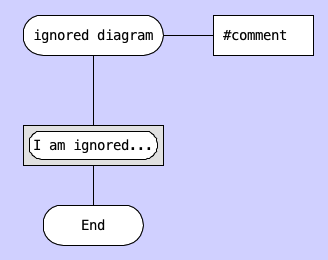Lua programming with DRAKON Editor
This is a short tutorial of using Lua together with DRAKON for building real programs. Please note that the minimum supported Lua version is 5.2.
Download the source code for the tutorial: hello_lua.drn.
A more advanced tutorial can be found in examples/Lua folder in the DRAKON Editor .zip file.
Contents
- The basics
- Flow control
- Loops
- Commenting out diagrams
Hello, world
Create a new file with DRAKON Editor.
Select Lua as the programming language. In the main menu, go to File / File properties... and select Lua in the Language combobox:

Create a new diagram called
Hello: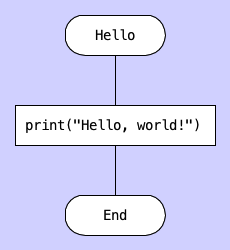
Add your own code. In the main menu, go to File / File description... and add the following text:
=== footer ===
Hello()Generate the source code. In the main menu, go to DRAKON / Generate code or just press Ctrl-B (Command-B on Mac).
DRAKON Editor will create a new .lua file and put it next to the .drn file. The Lua code will be something like this:
function Hello()
print("Hello, world!")
end
Hello()
Formal parameters
The formal parameters of the function are placed in the special Parameters icon, to the right from the Begin icon.
How to create a Parameters icon:
Add a new Action icon and put it next to the right side of the Begin icon.
Connect the Begin icon with the new Action icon with a horizontal line.
Add parameters, one parameter per line.

DRAKON Editor will generate the following code for the diagram:
function DoubleHello(firstGreeting, secondGreeting)
print(firstGreeting)
print(secondGreeting)
end
Note the item comments in the generated code. They tell which icon on the diagram the next piece of code is generated from.
To jump to the specific icon if you know its number, press Ctrl-I and enter the number. This is really convenient for debugging.
Adding your own code to the generated source file
Sometimes it is necessary to add some hand-written code to the generated file. DRAKON Editor allows you to do that using the so called sections in the file description.
To edit the file description, go to File / File description...
The header section is added at the beginning of the generated file:
=== header ===
print("this code is put at the top")
print("there can be several lines")
The footer section is added at the end of the generated file:
=== footer ===
print("this code is put at the bottom")
print("this is the last line")
We were using the footer section in the Hello example above to actually run the function we created.
The section content is all text below the section header until the next section of end of file.
The text in the file description that goes before any sections is ignored.
Flow control with If
The If icon produces the if statement:
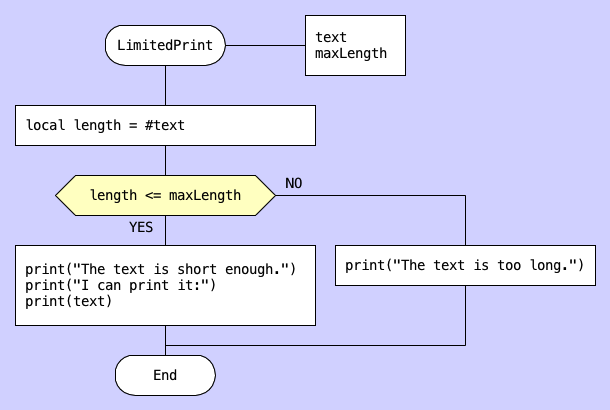
The If icon in the diagram above produces this code:
if length <= maxLength then
print("The text is short enough.")
print("I can print it:")
print(text)
else
print("The text is too long.")
end
Important! The left and the right branches of an If icon are not equal in DRAKON.
Rule: the further to the right, the worse.
It means that the happy path should go straight down. If we have an If icon and one of the outcomes is worse than the other, the worst one must go to the right.
It is possible to swap YES and NO exits of an if icon. Right-click on the if icon and choose Swap YES and NO.
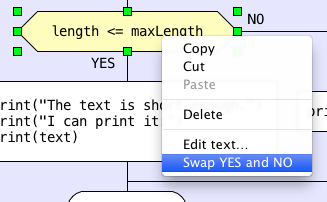
Control flow with Select
Imagine you need to make a choice out of several options based on some value. In other words, there is a question that has several answers.
In Lua, you would write something like this:
function NumberToString(number)
if number == 0 then
print("zero")
elseif number == 1 then
print("one")
elseif number == 2 then
print("two")
else
print("a lot")
end
end
In DRAKON, you can use the Select and Case icons like this:
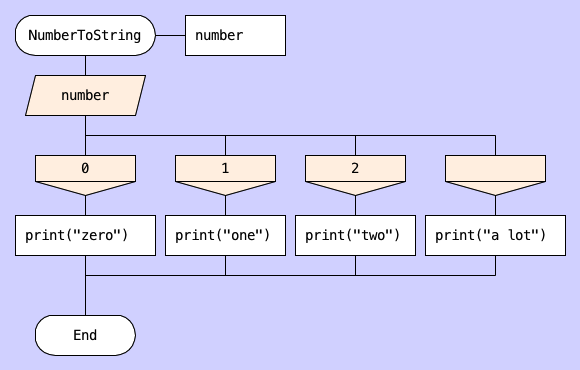
Loops with Arrow
When an Arrow is added to an If or Select, a loop is created.
Do-Check loop:
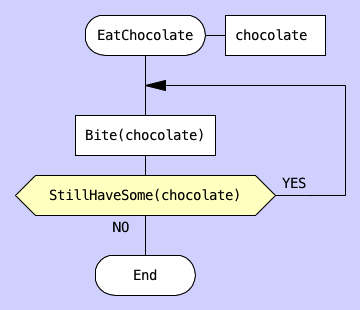
Check-Do loop:
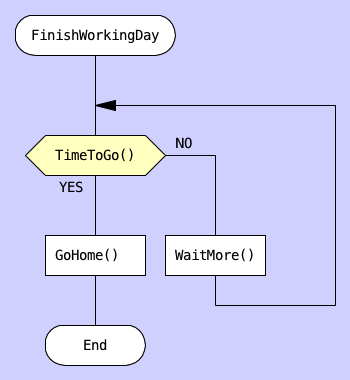
Do-Check-Do (hybrid) loop:
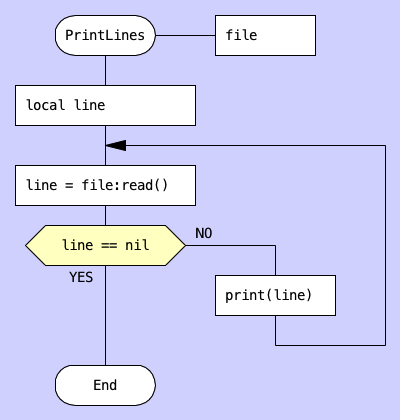
Foreach loop
function PrintStrings(strings)
for i, item in pairs(strings) do
print(item)
end
end
The DRAKON equivalent for the Lua code above is:
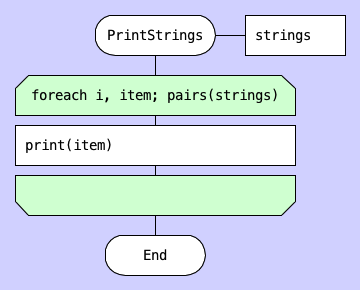
Note that the keyword foreach is used instead of the standard for Lua keyword. Another syntax difference is a semicolon instead of the in keyword. This foreach syntax is standard between all languages that DRAKON Editor supports.
C-style loop
With DRAKON, it is possible to write C-style for constructs in Lua:
The looping variable (i in this example) should be declared as local in the beginning of the diagram.

Which is a syntactically sugared version of the below picture:

The standard Lua for loop is also available. Just like with 'text' Lua, there is no need to declare the loop variable upfront.
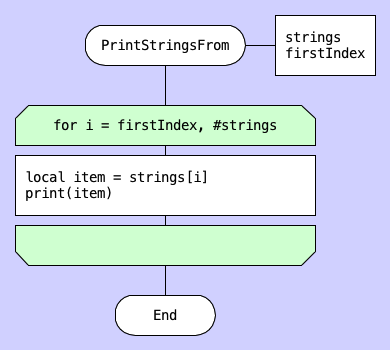
Commenting out diagrams
It is possible to exclude the whole diagram from code generation.
If the first line of the formal parameters list is
#comment
then no code is generated for this diagram.
Its correctness, however, will still be checked against the DRAKON rules.